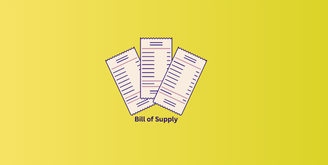Inventory management underpins the success of small businesses in stock levels and cost reduction. Inventory management software for small businesses essentially makes this process straightforward and helps maximize efficiency and keep customers happy. Herein lies an explanation as to why certain software for inventory stands out as an Essential basis for their characteristics, benefits, and how to find an ideal companion for specific needs and business orientation.
What Is Inventory Management Software, and Why Is It Essential for Small Businesses?
Inventory management software for small businesses is a tool designed to help businesses monitor stock levels, track orders, and optimize storage. This ensures:
The right products are available when customers need them.
Overstocking and understocking are minimized.
Costs are kept under control by reducing waste and storage expenses.
Customer satisfaction improves through timely product availability.
Key Features of Inventory Management Software for Small Businesses
Stock Ledger: Track stock levels and movements in real-time.
Product Descriptions: Include HSN codes, SKUs, and other details.
Multi-Device Synchronization: Access inventory data from anywhere.
Customizable Price Lists: Manage pricing for different customer segments.
Inventory Reports: Generate detailed reports for better decision-making.
Integration Capabilities: Sync with accounting and sales platforms.
Cloud Access: Ensure data is accessible anytime, anywhere.
Invoice Management: Create and send invoices via email or shareable links.
Bulk Product Management: Import and export product details effortlessly.
Benefits of Using Inventory Management Software for small business
 Enhanced Accuracy:
Enhanced Accuracy:
Avoid manual errors in stock tracking and order processing.
 Time Efficiency:
Time Efficiency:
Automate repetitive tasks, such as generating invoices and purchase orders.
 Cost Reduction:
Cost Reduction:
Minimize waste by preventing overstocking and understocking.
 Improved Cash Flow:
Improved Cash Flow:
Monitor inventory trends to ensure optimal stock levels.
 Better Customer Satisfaction
Better Customer Satisfaction
Ensure popular items are always in stock to meet demand.
 Data Security:
Data Security:
Cloud-based systems provide encrypted storage and regular backups.
Cloud-Based vs. Offline Inventory Management
Accessible from any device with internet connectivity.
Real-time synchronization and inventory updates.
Regular automated backups for data security.
Operates without internet dependency.
Data stored locally, ideal for remote areas with limited connectivity.
Faster local processing for inventory updates and invoicing.
How to Choose the Right Inventory Management Software for Your Businesses
Budget Considerations:Choose affordable software that meets your needs.
User-Friendly Interface: Opt for intuitive systems that require minimal training.
Integration Options: Ensure compatibility with accounting and sales tools.
Scalability: Select a solution that grows with your business.
Data Backup and Security: Prioritize systems with encrypted storage and regular backups.
How To Manage Inventory In Sleek Bill
Step 1 Open Sleek Bill in browser and Go to login Enter username and password. If account is not create then signup.
Step 2 Go to "Item" on Right side
Step 3 Add item name, quantity, unit, HSN code sales info and purchase info and then click on save button.
Step 4 If you want to upload number of products in inventory then click on "Import" button. Popup comes and click on "import" select file you want to upload.
Step 5 After uploading you get inventory of each item in inventory. You will click on export download in excel.
Sleek Bill simplifies inventory management by allowing you to add items, update details, and bulk import products effortlessly. Once uploaded, inventory data can be exported to Excel for easy tracking and analysis.
Investing in software for inventory control offers improvements in operations and reduced costs while rising customer satisfaction. Whether you are working from home or am just starting a small-scale business, the right inventory software will fundamentally change the way you manage your stock. Go ahead and explore your options for a smart inventory solution today.
GST Info
Social Profiles
Frequently Asked Questions
Inventory systems are computer software that help businesses maintain their stock levels, increase efficiency, and reduce wastage. Here are some reasons inventory management software is needed by small businesses.
It enables perfect levels of stock to be maintained, prevents both overstocking and understocking, and provides enhanced operational efficiency.
Yes, many providers offer free trials or basic versions with essential features.
Free training & support
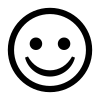 60K Happy Customers Worldwide
60K Happy Customers WorldwideSerious about Security & Privacy
Manage Inventory with Ease – Download Your Free Trial Now!
Simplify Inventory, Amplify Productivity.
START INVOICING TODAY
*Free & Easy - no hidden fees.

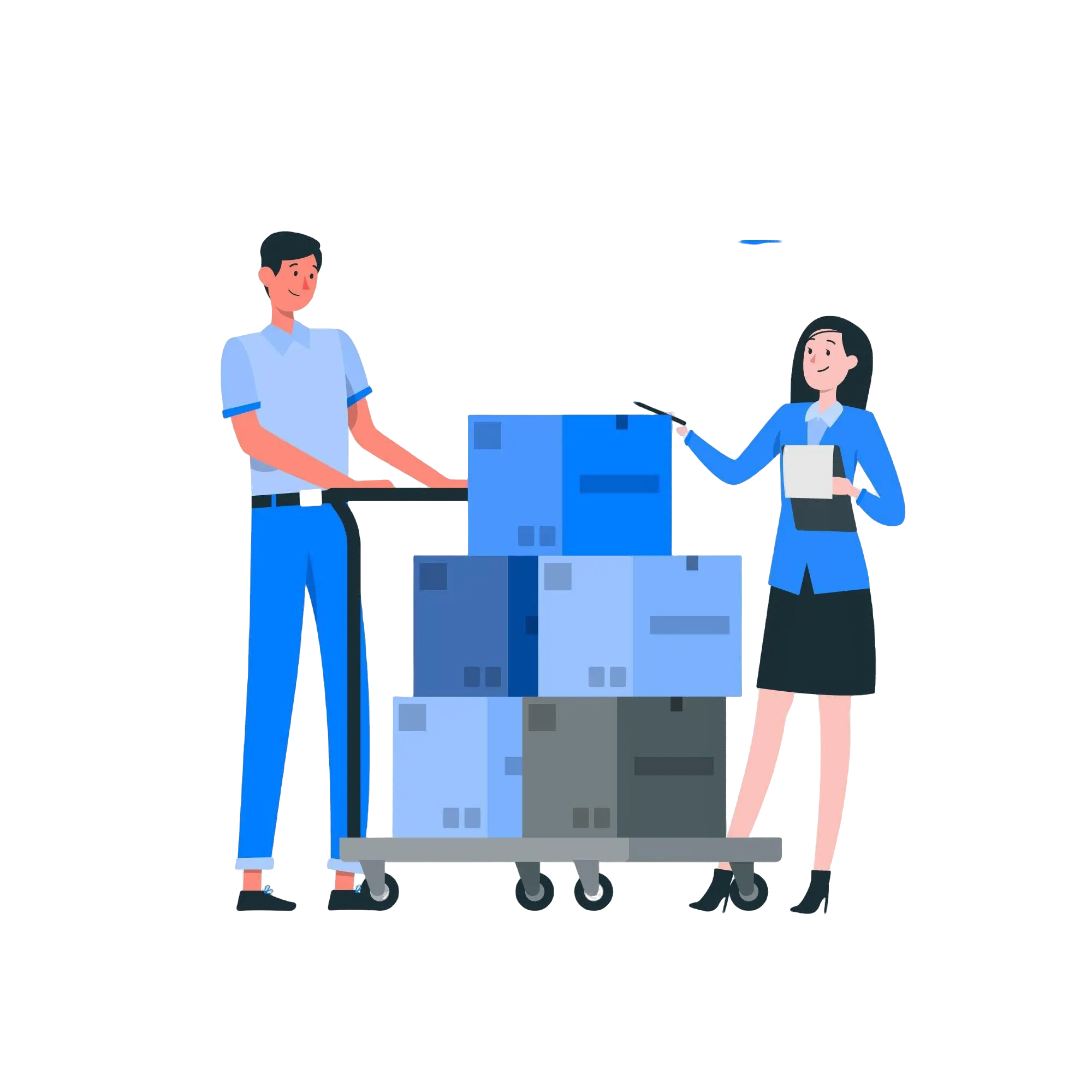









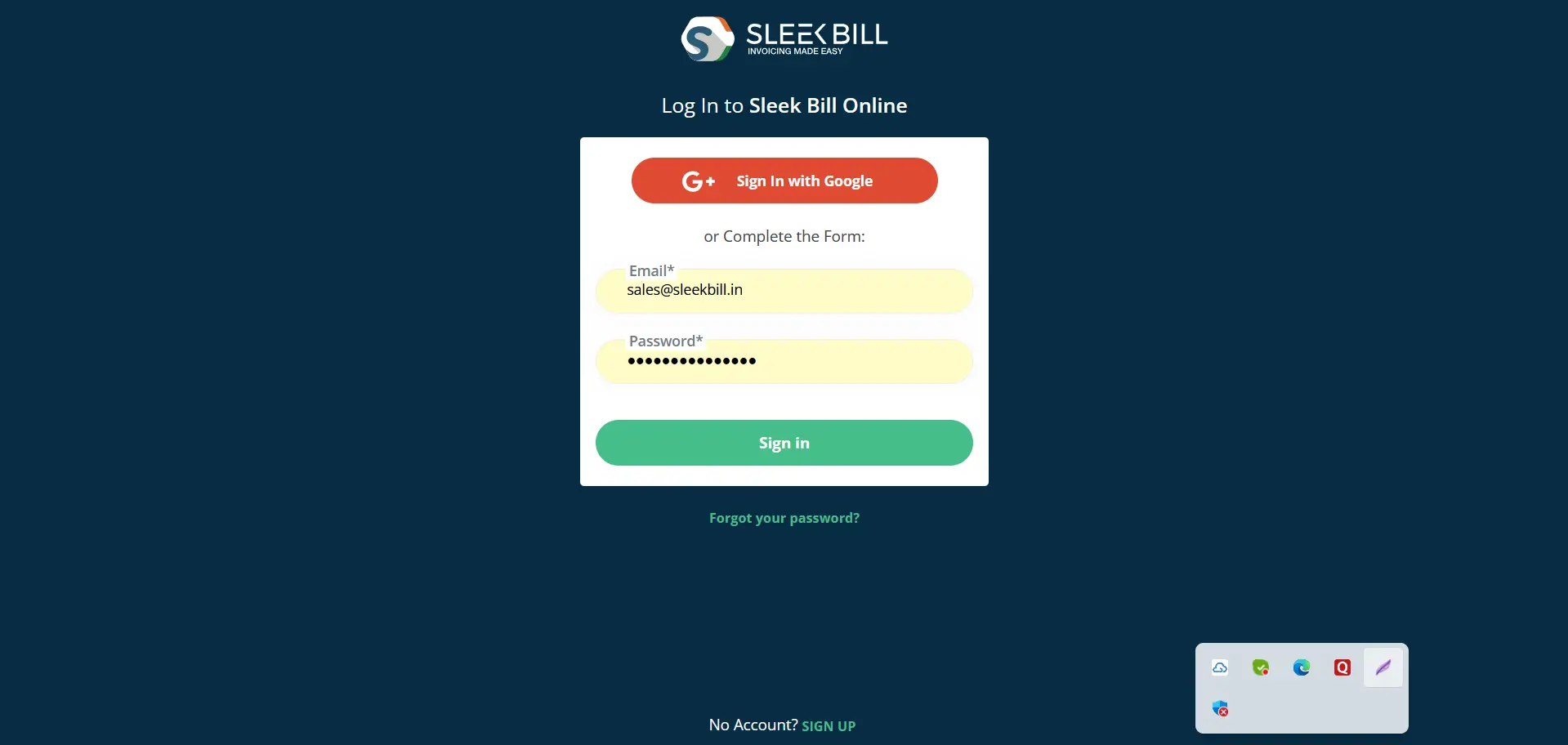
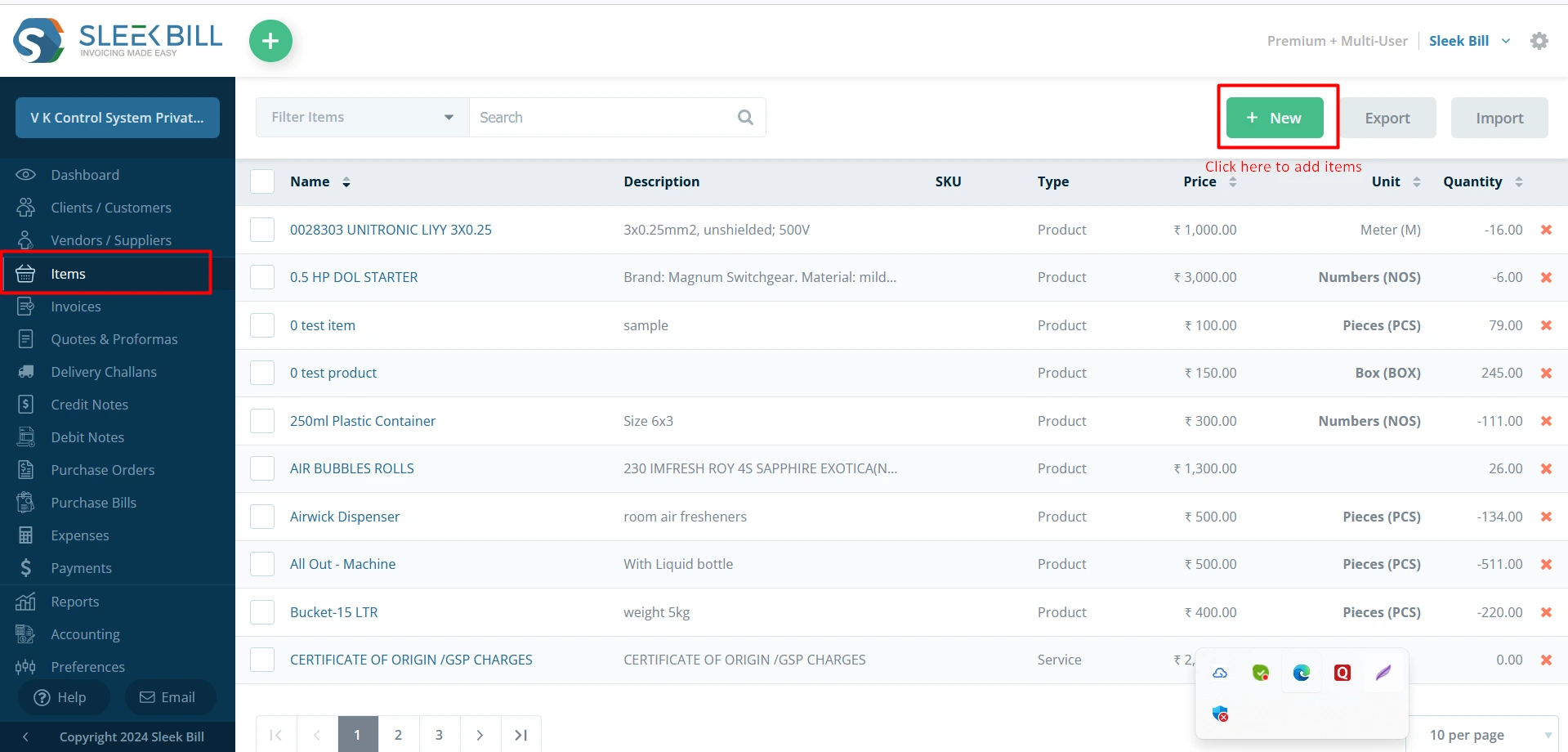
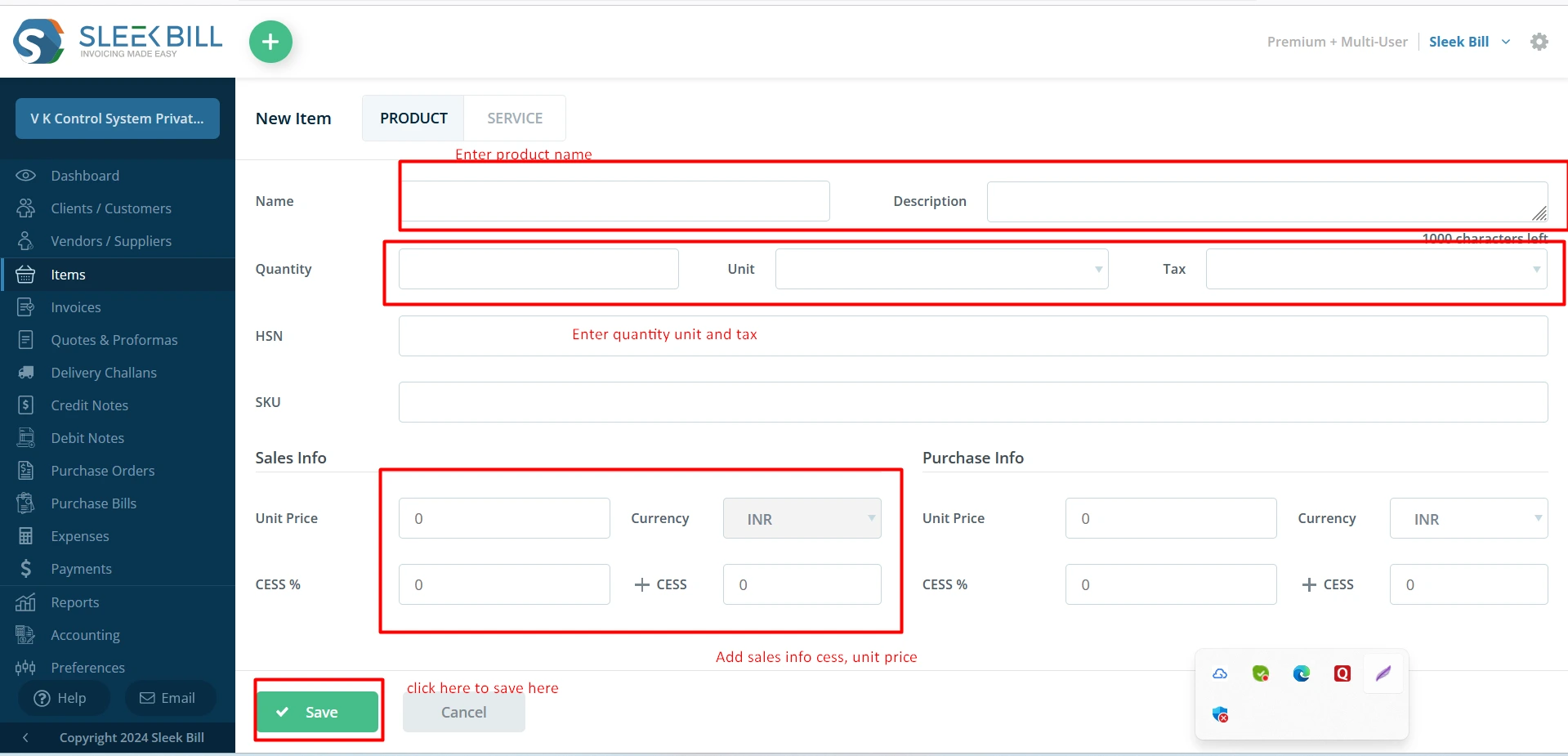
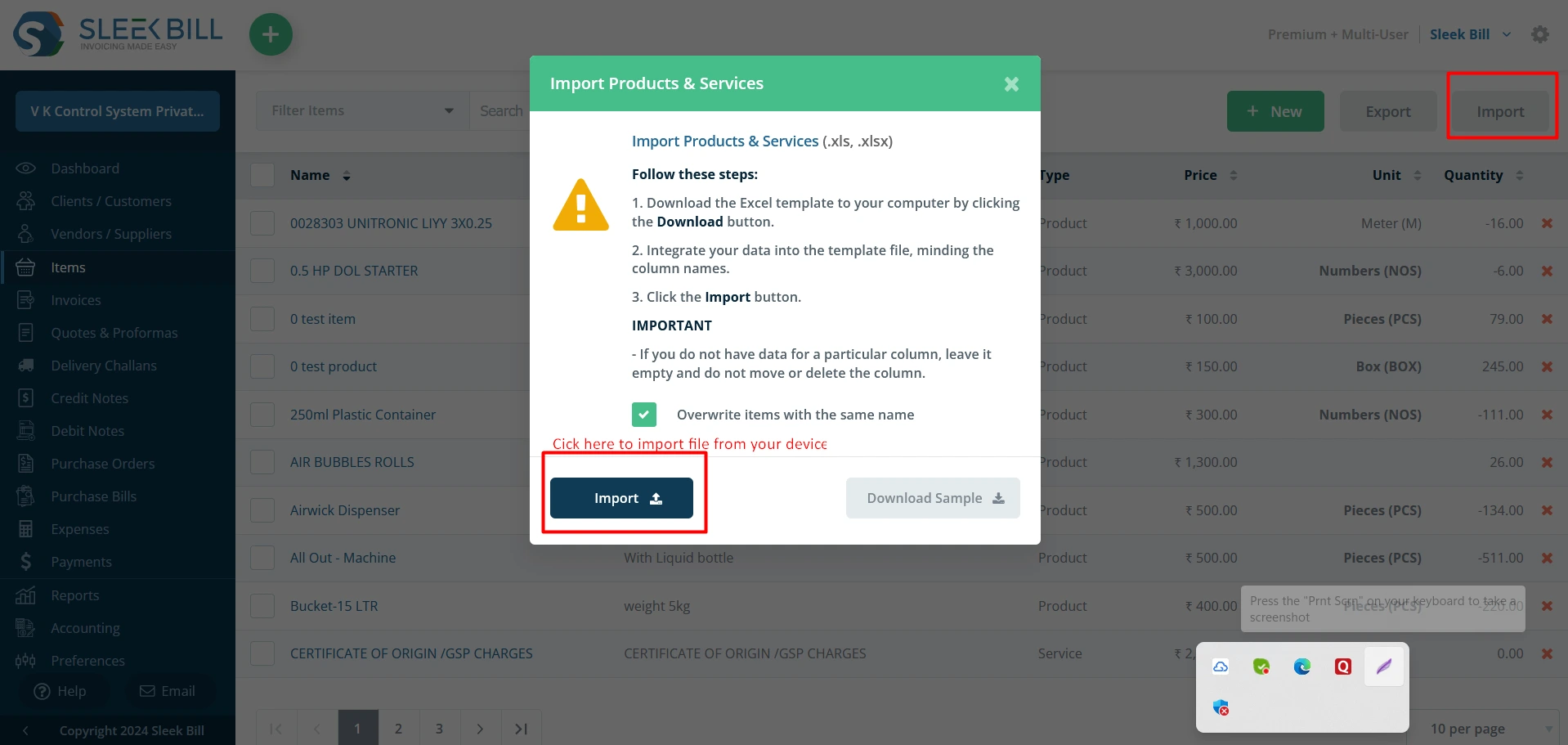
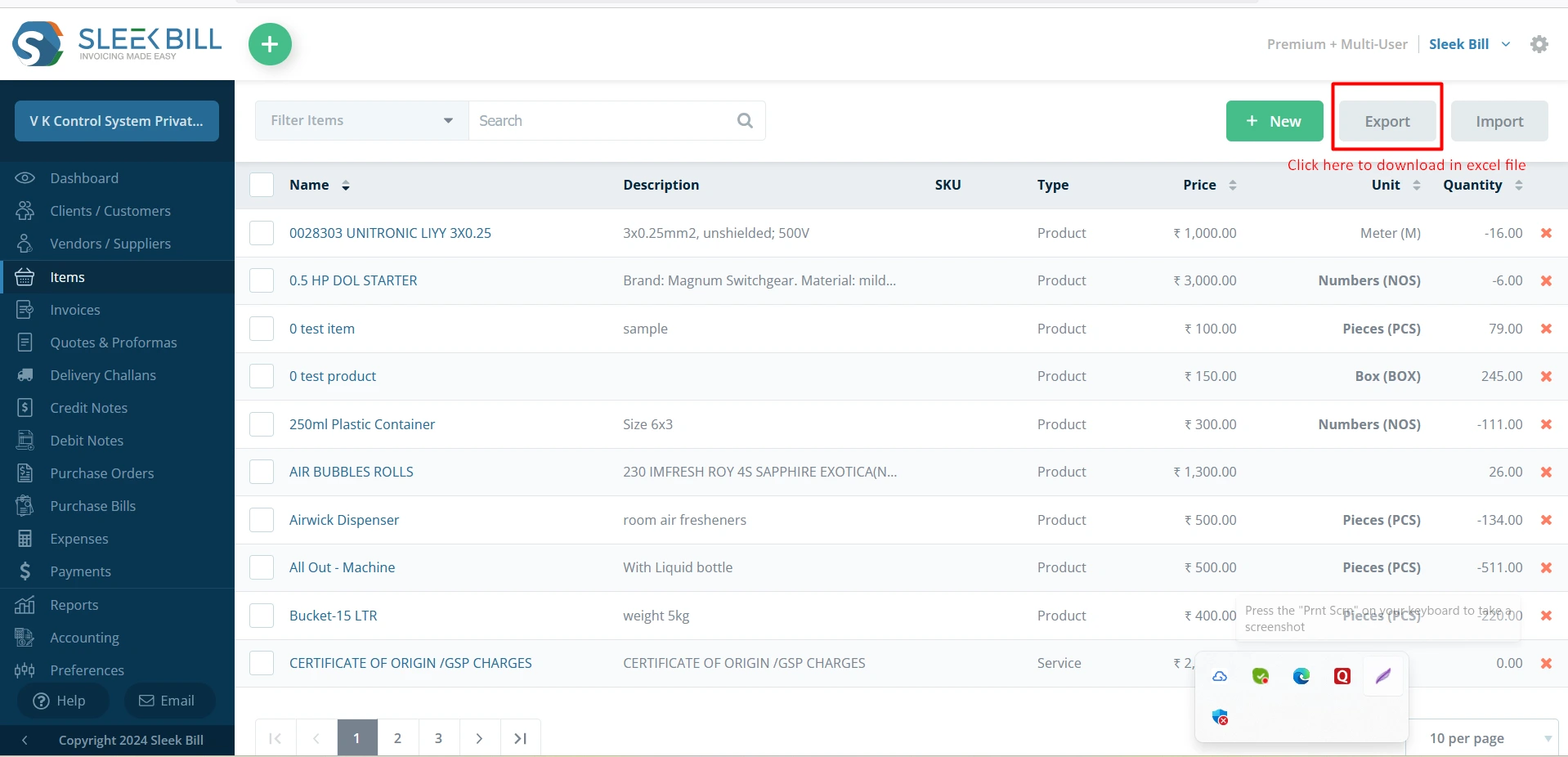
 GST Invoice Format
GST Invoice Format
 GST Billing Benefits
GST Billing Benefits
 GST Credit Note
GST Credit Note
 GST Online Advantages
GST Online Advantages