
Building Professional Invoice, The Easy Way
*Free & Easy - no hidden fees.
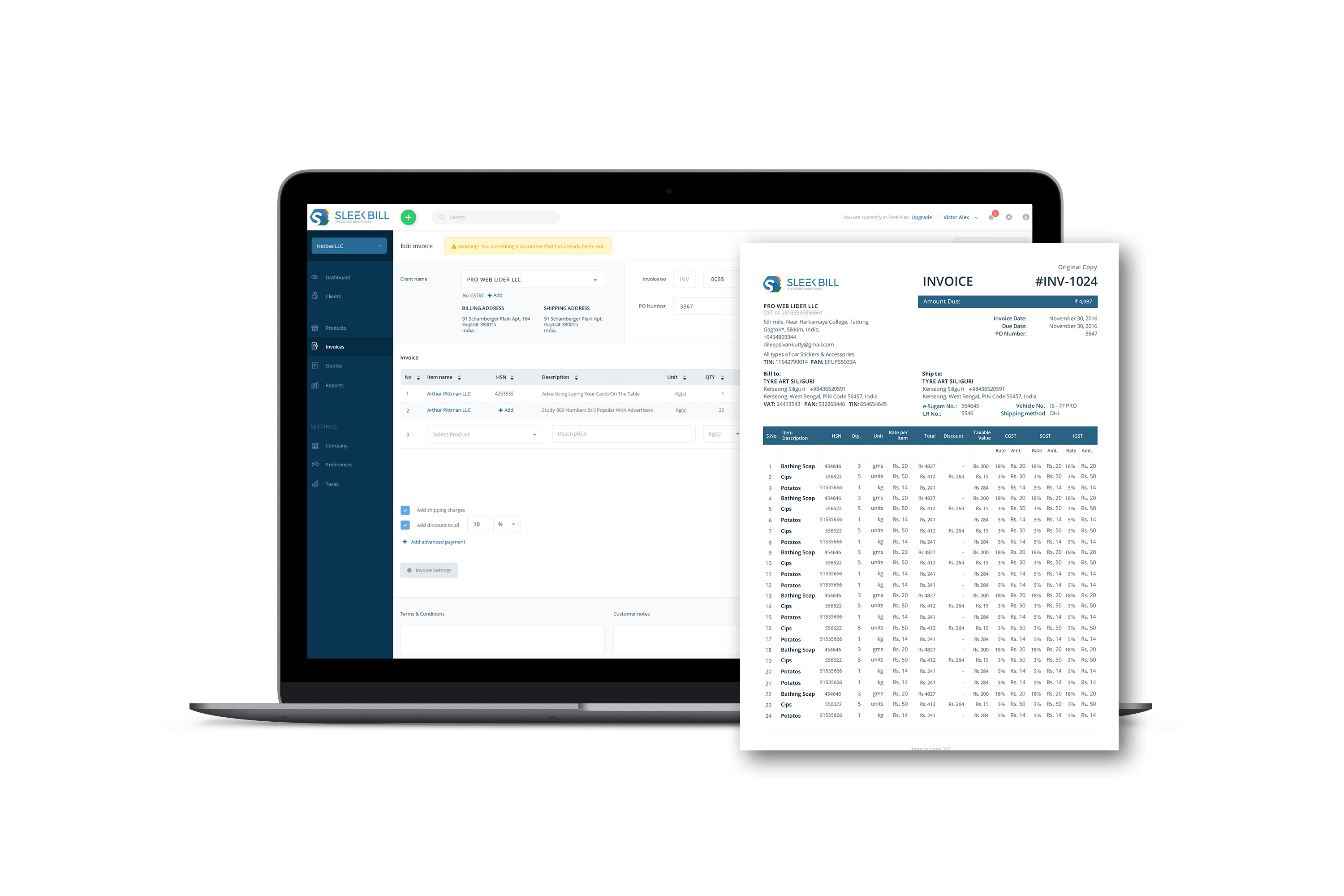
Invoice is generated for clients who belongs to sellers same state also place of supply and ship to address in same state but not is in SEZ.
Invoice Format Intra State Sale Download pdf
Invoice Format Intra State Sale Download Word
Invoice Format Intra State Sale Download Excel
Invoice generate for customer who belongs to seller same state also place of supply and ship to address in same state but registered under SEZ .
Invoice Format Intra State SEZ Sale Download pdf
Invoice Format Intra State SEZ Sale Download Word
Invoice Format Intra State SEZ Sale Download Excel.
Invoice generate for customer who belongs to other than seller also place of supply and ship to address in not in seller state
Invoice Format Inter State Sale Download Pdf
Invoice Format Inter State Sale Download Word
Invoice Format Inter State Sale Download Excel
Invoice generate for customer where “Bill To” address belongs to India and “Ship To” Address belong to out of India.
Invoice Format Deemed Export Sale Download Pdf
Invoice Format Deemed Export Sale Download Word
Invoice Format Deemed Export Sale Download Excel
Invoice generate for customer belongs to out of India in this tax is not shown in the invoice, if it shown it is not come in the total amount of the invoice.
Invoice Format Other Country Sale Download Pdf
Invoice Format Other Country Sale Download Word
Invoice Format Other Country Sale Download Excel
Skip the hassle—create invoices instantly and keep finances organized!
*Free & Easy - no hidden fees.
With free invoice templates, the saving of time and efforts when it comes to managing your finances and billing is the best. Moreover, you are ensured that your invoices look professionally done. Whether freelancer, small business owner, or contractor, free online invoice generators assist in the creation of a great-looking invoice with only one click.
Today in this guide, we would be walking you through free invoice templates and everything on how to make, send, and finally create them. Let's head into the essentials of the creation of professional invoices within a few minutes.
A free invoice template is a pre-printed layout from which one can fill out their own business details, list out services or products, and sum up totals and taxes. The formats are varied-including PDF, Excel, or Word-file types-and offers a straight-forward solution to businesses looking for ways to effectively bill customers without the pains of individually designing invoices from scratch.
With invoice generators, you can even create invoices right in your web browser, save it as a PDF and forward the same to the clients directly. Here is the step by step guide on how one uses it.
Using an invoice generator simplifies the invoicing process, offering customizable templates and automatic calculations. Here's how to make the most out of it:
Creating an invoice with the Sleek Bill invoice generator is straightforward:
After generating your invoice, sending it to your client is simple:
Here are the must-have elements every invoice should include:
Invoice generators provide several advantages, such as:
Creating a bill is as easy as filling in the details on the invoice template. You can list your services or products, apply the relevant taxes, and share it with your clients. sleek Bill invoice generators allow you to set due dates and track payments.
There are many different types of invoice templates depending on the industry or the specific needs of your business. Here are a few popular options:
Ideal for freelancers and small businesses needing a simple, clean layout.
Suitable for businesses providing services like consulting or design work.
Best for businesses selling physical goods, with sections for product descriptions and quantities.
Includes fields for goods and services tax, perfect for businesses operating in regions with VAT or GST regulations.
Business can be free invoice templates size. Whether you are just on the brink of launching into business or need a system to bill clients reliably every time, invoice generators form fast, easy, and highly professional ways to handle your accounting needs. Customize your own invoices, ensure timely pay, and focus on doing more business-all without putting that hole in your wallet that you may have thought came with the territory. Utilize free invoice templates for your billing today!
Yes. Most invoice generators will accommodate the addition of your business's logo on the template. That way, it presents itself professionally.
You can download an invoice as a PDF format and email it directly to your client. Some also facilitate direct sending from the same platform.
Sure. Here are some free invoice generators that have templates, and these include Invoice Generator, Sleek Bill, and Zoho Invoice.
An invoice generator is an application whereby you create a template by inputting your details, the line items, and even taxes, and it'll show you a professionally appearing invoice within minutes.
Select the Client name and Client Information along with the services or Goods delivered, calculate the Total, download it as PDF and have it as a Perfect Invoices.
To create a dummy invoice for practice or testing purposes, follow the same process but use placeholder data. This can help you familiarize yourself with the invoicing process before creating a real invoice.
 Free training & support
Free training & support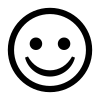 60K Happy Customers Worldwide
60K Happy Customers Worldwide Serious about Security & Privacy
Serious about Security & PrivacyCreate, customize, and send invoices in just a few clicks. Simplify your billing process today!
*Free & Easy - no hidden fees.