
As a GST registered dealer you have to file GSTR-1 monthly.
Find out how to easily file it from Sleek Bill.
*Free & Easy - no hidden fees.
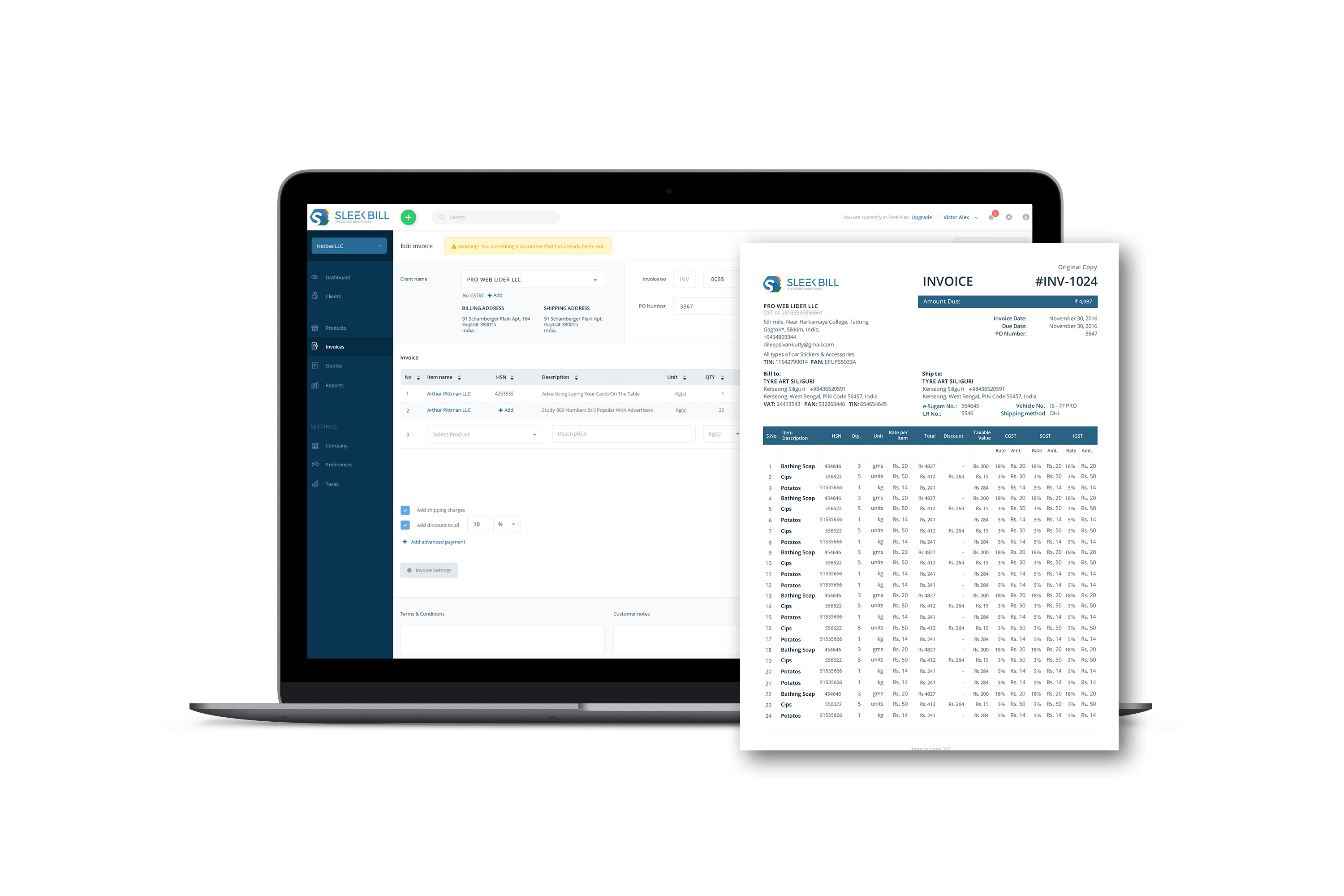
In your Dashboard, go to GST Reports. Here you will see the following screen:
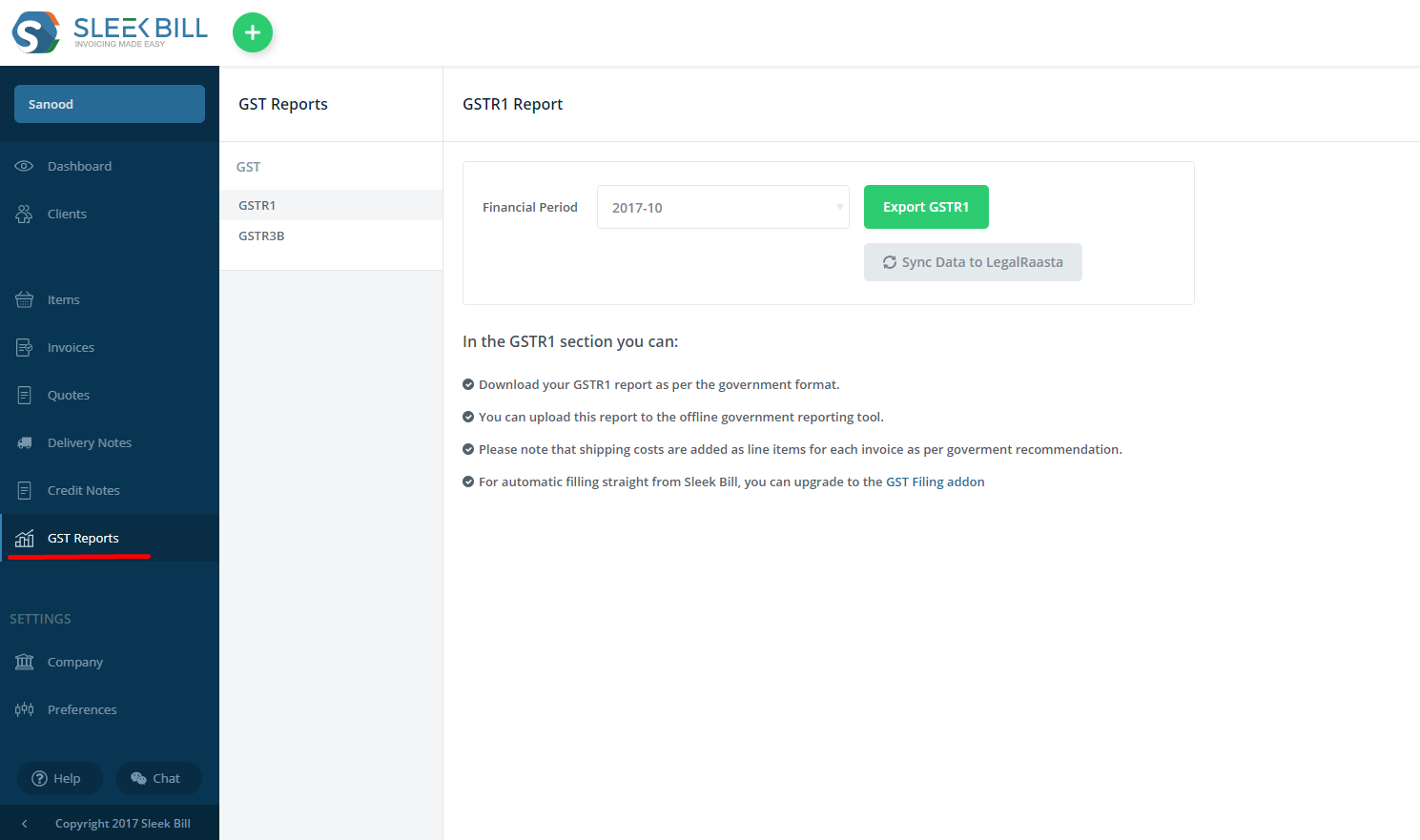
Select the month that you wish to make your GSTR 1 for (ex. August, September, October etc).
Now, click on the button that says "Sync Data to LegalRaasta" (this is our GSP partner that helps us and you upload your GST reports details faster to the government website).
If you are a Free user you will have to upgrade to a paid Premium plan to be able to upload your GSTR-1 straight from Sleek Bill. You can still export the GST Report to your email and upload it yourself to the government website.
If you are a Premium user, you will see:
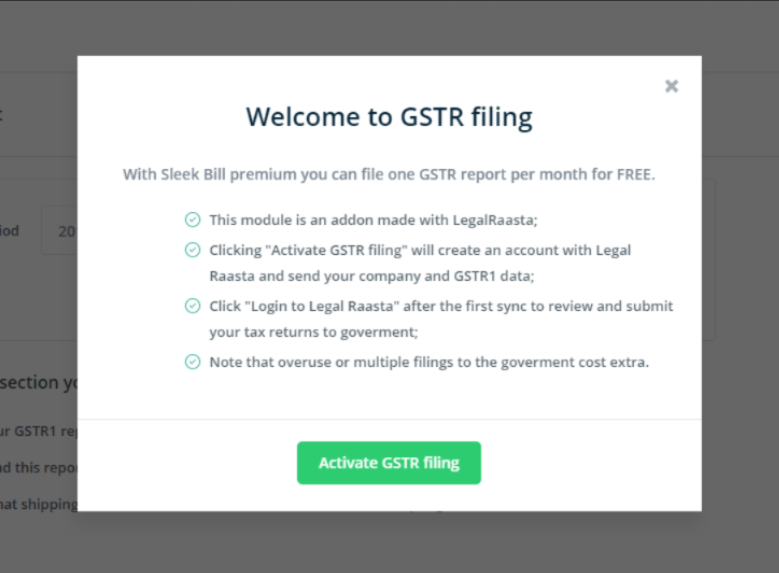
Just click on the green button that says "Activate GSTR Filing". Your data will now start syncing with LegalRaasta and you will see this message:
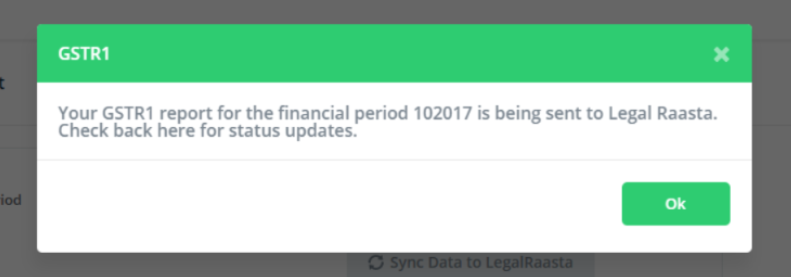
Your account on LegalRaasta has now been created and you will see a screen that shows you when your data is synced:
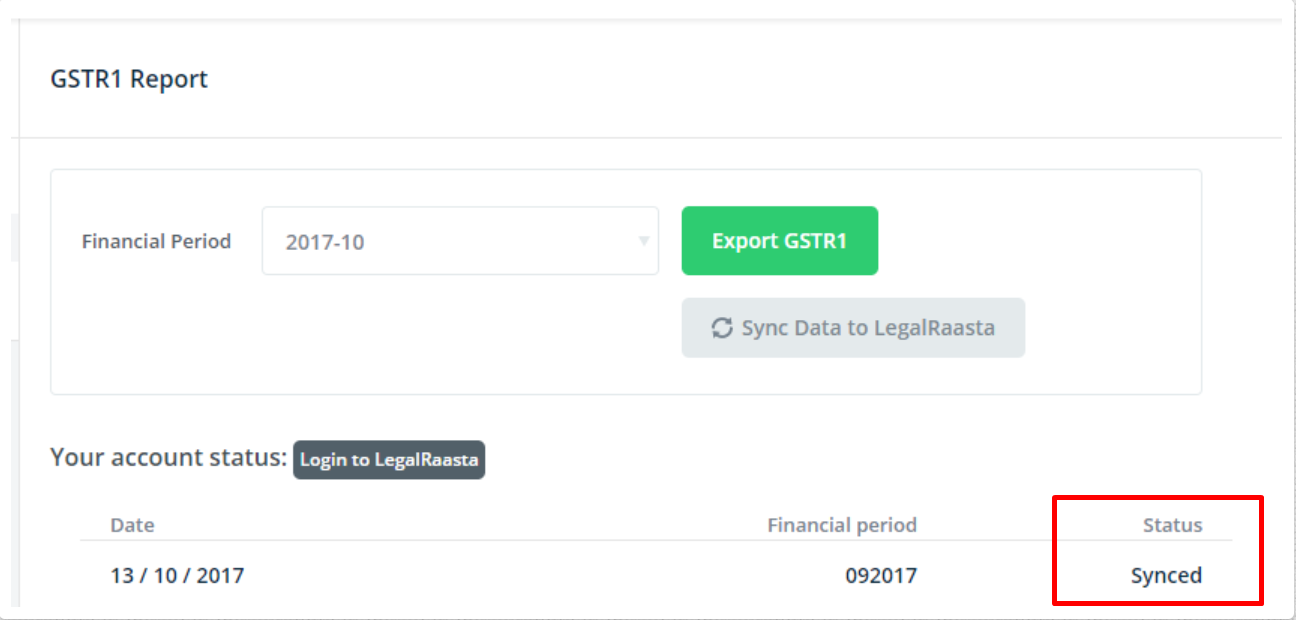
When your data is Synced you can login to LegalRaasta and start filing your report.
To login to your recently created LegalRaasta account, just click on the dark grey box that says : "Login to LegalRaasta".
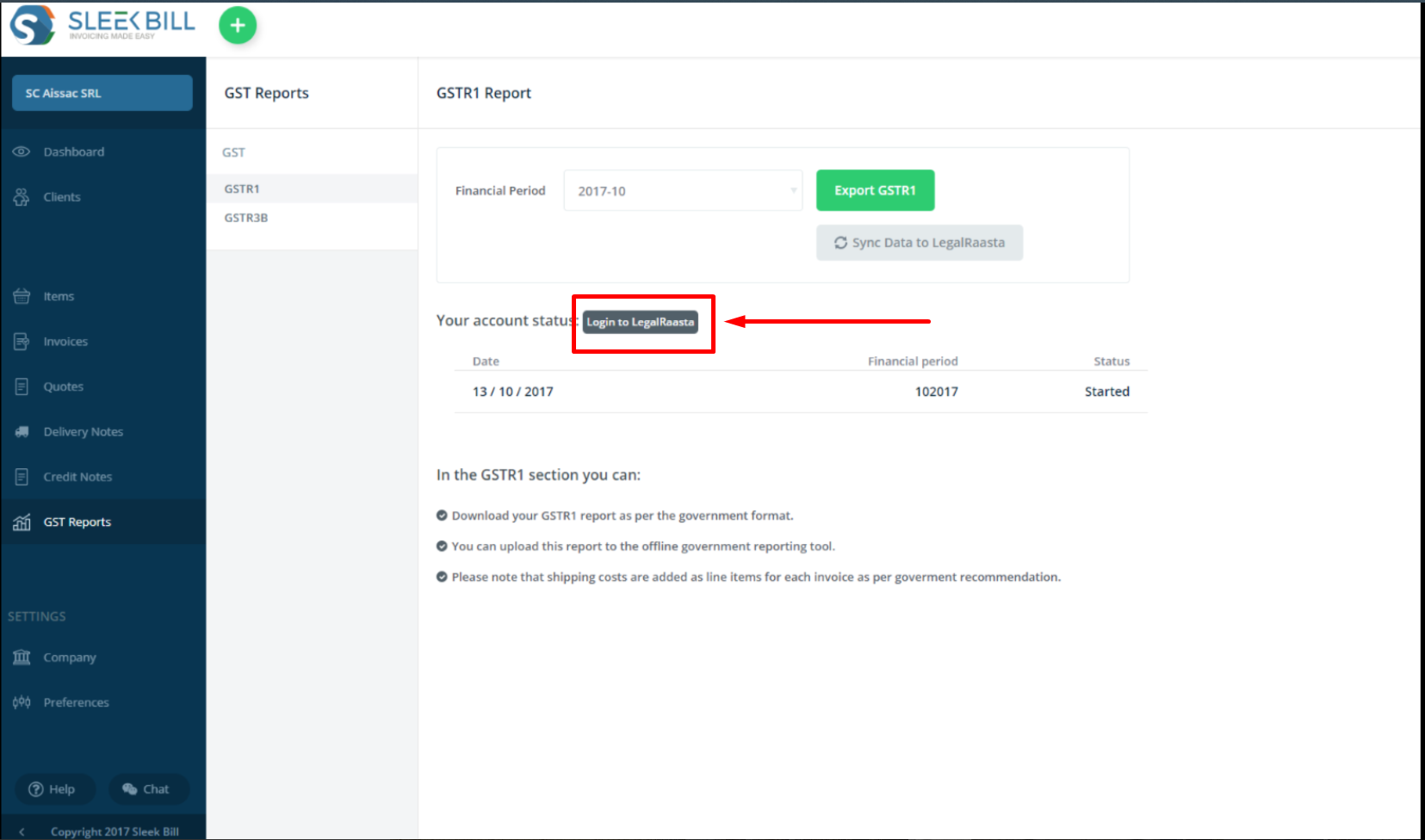
In your LegalRaasta account just click on "Work on GST return" to start working on your report.
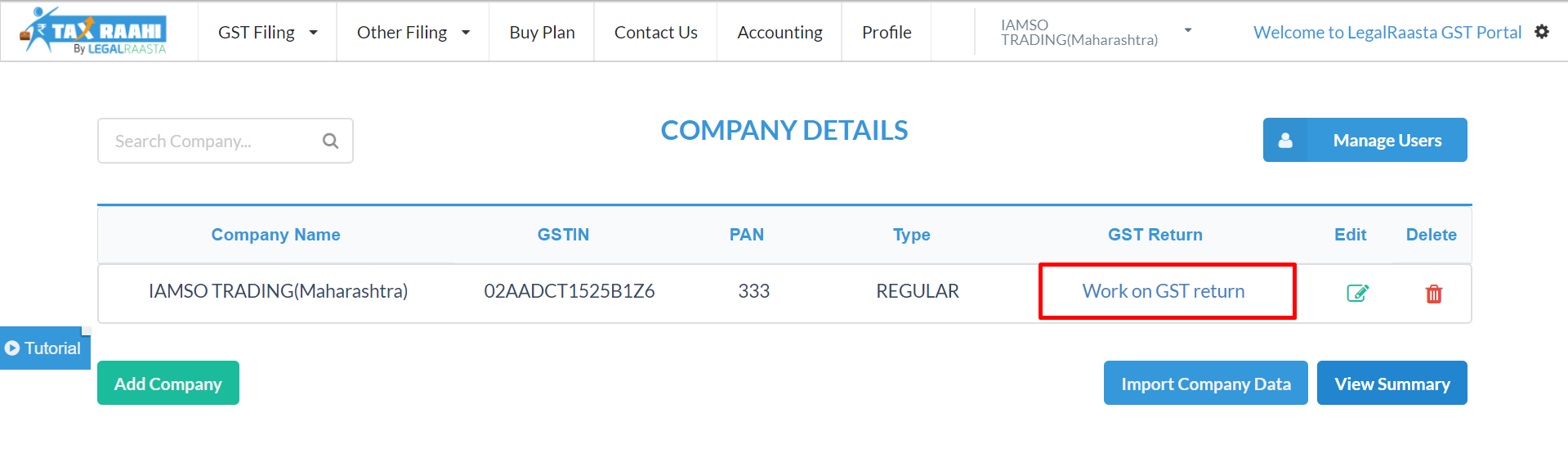
After clicking on "Work on your GST return" you will see a screen with GSTR-1 Filing sections. If your invoices and other documents had all the correct details in them, you should see green check marks ✔ in front of each field and you can proceed by clicking on "File".
If there are any errors in your data you will see red exclamation marks ! (as you can see in this example). Go into each section that has these errors, verify the data and solve the problem (the error will be highlighted and you can make the necessary modifications) and then proceed to File your report.
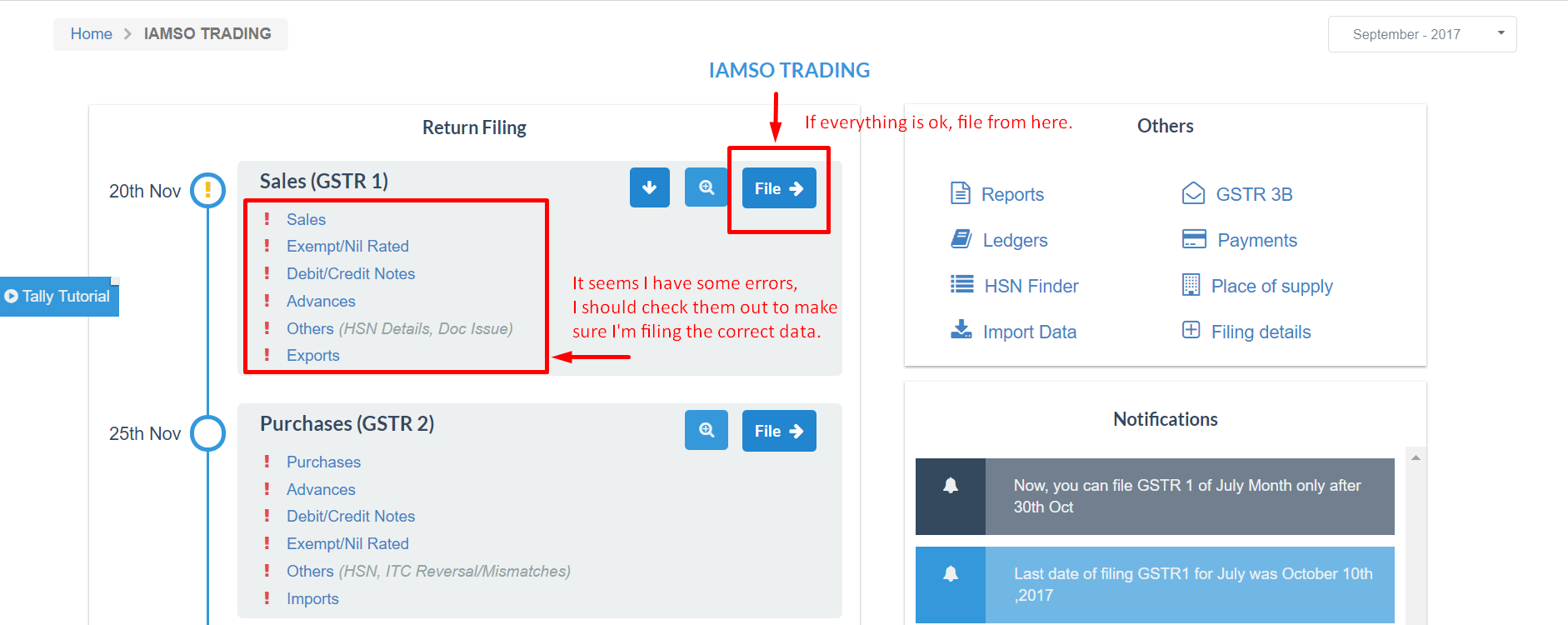
Note: If you are Premium user you can file 1 GSTR report per month for FREE. If you wish to file other GSTR reports in LegalRaasta or file more than 1 report from Sleek Bill Online, you will have to pay extra.
Don't waste your time with complicated excel spreadsheets, choose GST billing software that evolves with your business needs.
*Free & Easy - no hidden fees.

Anyone can use this for their billing from the first day of installation. I personally like to use this high-tech billing software for its billing pattern and the customization options. I've been using Sleek Bill for the last 2 years and I am happy with the telephone & online support [...]. I would like to thank team Sleek Bill for best, on time support and I recommend this billing software for every small business.

I've been using Sleek Bill for 4 months now and I love it. It is very User friendly and easy to setup. It's a complete software where you can easily create invoices, quotations etc. The customer support was very good and helpful. The value of this program is one of the best around.

I have found the best invoicing software for my business. A big thank you to the team for helping us throughout the process and answering our questions.