Crafting Accurate and Professional Estimates with Ease
An estimate format is essential for businesses when offering pricing and scope information to potential clients. It’s an informal yet strategic document that allows the seller to outline projected costs, terms, and expected outcomes for goods or services. In this blog, we’ll explore the purpose of a professional estimate format, its key elements, types, and how using a solution like Sleek Bill can simplify the process.
What is an Estimate Format?
An estimate format is a form that will allow the company to explain the anticipated cost of a service to a customer. An estimate describes how much the requested work will cost; while not legally enforceable, it serves to start a discussion and therefore allows the client to decide whether to ask for that service or not. An estimate format may be known as a cost estimate format, proforma invoice, or bid and is particularly useful during the initiation stage of a sale.
Highlights of Estimate Format
Print-Friendly: Each estimate format is optimized for professional printing
Comprehensive estimate format: Built from scratch to include essential details.
Automated Calculations: Calculates subtotals and grand totals automatically.
Why Use an Estimate Format?
Cost Communication: It allows sellers to communicate potential costs to buyers transparently, helping both parties align on the financial scope.
Comparative Analysis: Clients can compare estimates from different providers to choose the best option.
Secures Sales: A well-prepared estimate can lead to a closed deal by building trust and setting clear expectations.

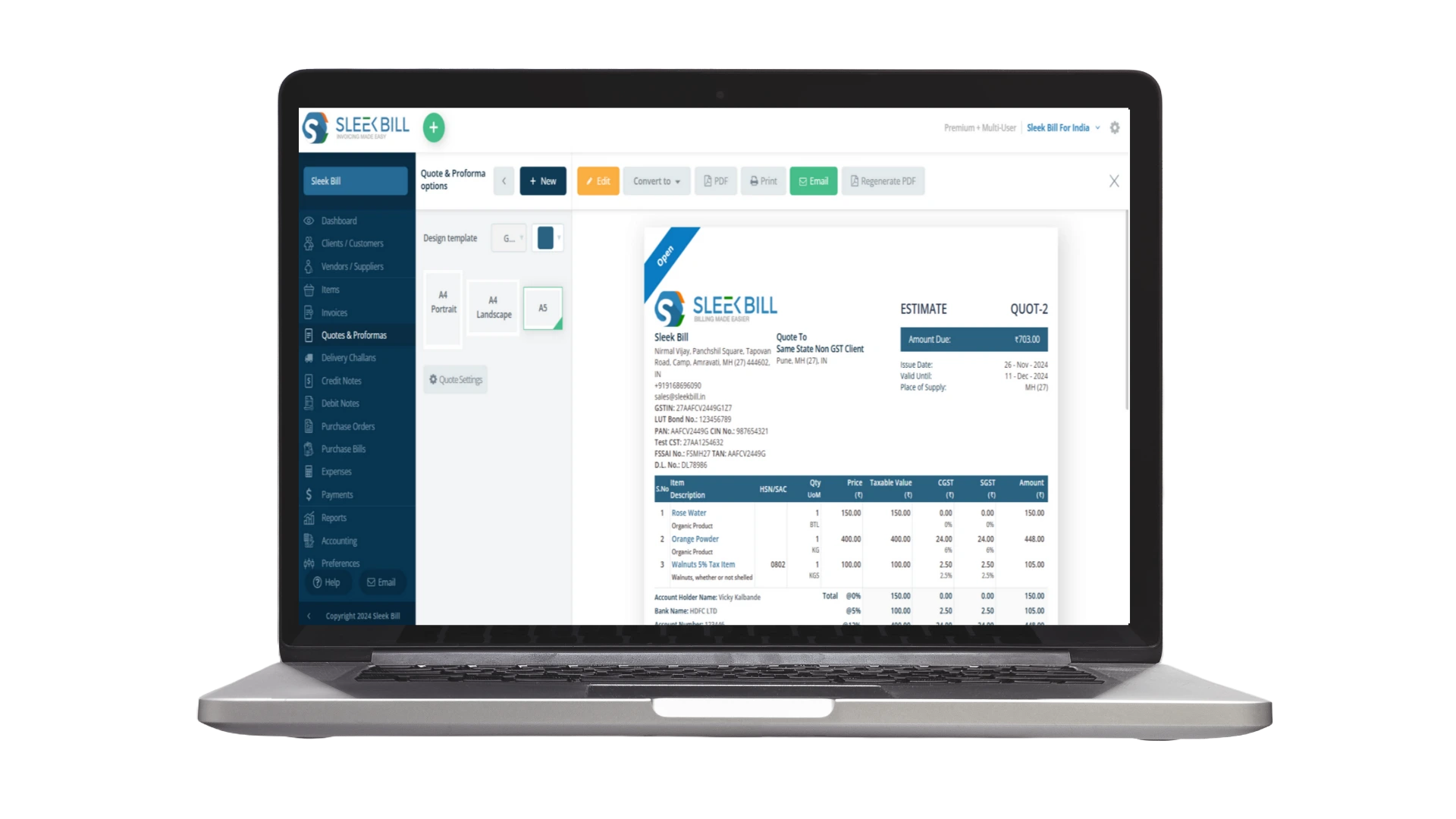








 GST Invoice Format
GST Invoice Format
 GST Billing Benefits
GST Billing Benefits





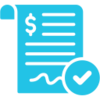

 Free training & support
Free training & support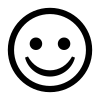 60K Happy Customers Worldwide
60K Happy Customers Worldwide Serious about
Serious about